The as yet unnamed Android Q has been in talks since Google announced its third beta at I/O – their annual developer conference. While there is immense excitement for the stable version of Q (which could out any day now), its beta builds are being actively tested to lay off every possible flaw.

But as is the case with beta updates, they are often plagued with many issues, and Android Q beta is no exception here. Leave aside the minor annoyances, Android Q beta 4 (that was released last month) triggered bootloops or installation failures on Pixel 2/2Xl/3/3XL phones.
However, the OEM acted quickly and in no time the OTA rollout was paused for all Pixel devices. Then a new patch (QPP4.190502.019) was released after resolving the issue. Cut to now. Android Q beta OTA instigated device bricking reports are coming to light, not on Pixel but Essential Phone.
Few days after Google rolled out Android Q beta 5 for Pixel phones, Essential Phone (PH-1) also announced the same (just as they usually do). The patch carried build number QP1A.190530.044.
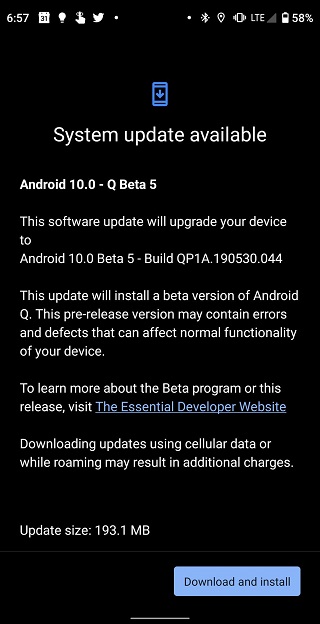
But this beta patch has left many Essential Phone users complaining. Well if you also installed Android Q beta 5 OTA on your unit and since then the phone is stuck in QDL (Qualcomm Download aka EDL) mode, in that case, fine solace in the fact that you ain’t the only one trying to unriddle this mess.
A quick look at online discussion platform Reddit shows there are many Essential Phone users whose devices have bricked after installing the beta 5 OTA. Going by reports, the phone basically refuses to turn on.
While reports are populating, as per the user shared info Essential has been asking the affected users to head to Reddit or XDA for a solution. Take a look at what some of the complainants have to say:
Stuck IN QDL MODE after OTA is installed. Phone became useless and it won’t even switch on. Looks like there are so many other users facing the same issue. The main point is Essential on s not even trying to resolve this issue. They are asking users to find the solution by their own via Reddit or XDA . So… Please don’t try to install this buggy update
I contacted Essential support and explain it all to them. They say it shouldn’t be in QDL since it received the update OTA. But it is. They say they can’t help since it is in QDL and to contact XDA or Reddit. So here I am again.
BTW something similar was reported by some Essential Phone users on Reddit and Twitter even after Android Q beta 4. And as per their experience, nothing much was done by the company back then.
Sadly, we’re not sure what to suggest the affected Essential Phone users to do, because so far we haven’t come across any solution that works. In case you’re also faced the issue discussed here and were able to locate a fix, feel free to drop a comment and share it with other affected users.
Rest assured, we’re in a look out for more info and will update as and when anything relevant comes to out sight.
NOTE: FYI Android Q beta 5 also triggered network connectivity issues on Google Pixel 2 XL phones. Details here. For more Android Q related updates, news and bug/issue, interested readers may head here and for more on Essential Phone (PH-1) route here.
PiunikaWeb is a unique initiative that mainly focuses on investigative journalism. This means we do a lot of hard work to come up with news stories that are either ‘exclusive,’ ‘breaking,’ or ‘curated’ in nature. Perhaps that’s the reason our work has been picked by the likes of Forbes, Foxnews, Gizmodo, TechCrunch, Engadget, The Verge, Macrumors, and more. Do take a tour of our website to get a feel of our work. And if you like what we do, stay connected with us on Twitter (@PiunikaWeb) and other social media channels to receive timely updates on stories we publish.




