If you are part of the intersection between a) who have access to latest Android Q beta builds and b) who frequently use Android Auto, then you should have stumbled on a weird scenario in last few days. No, I’m not talking about the long list of known glitches in Android Auto!

Kidding apart, a huge chunk of users who installed the fifth beta build of Android Q, are reportedly unable to access the Android Auto app. Although the app is installed on their phones, no icon can be noticed on the app drawer.
Opening the app entry via Play Store is not helpful, as the the ‘Open’ option simply does not exist. Only the ‘Uninstall’ button is visible there, as shown below:
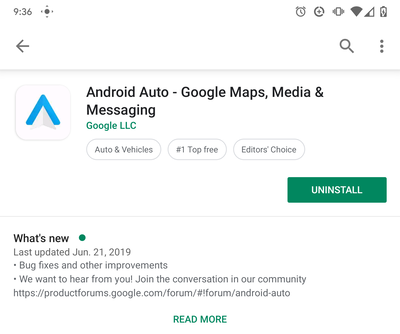
Hitting the ‘Uninstall’ button prompts you to remove existing updates installed on top of the actual system app, the last part can not be purged without root access. However, there is no visible option to launch the app itself.
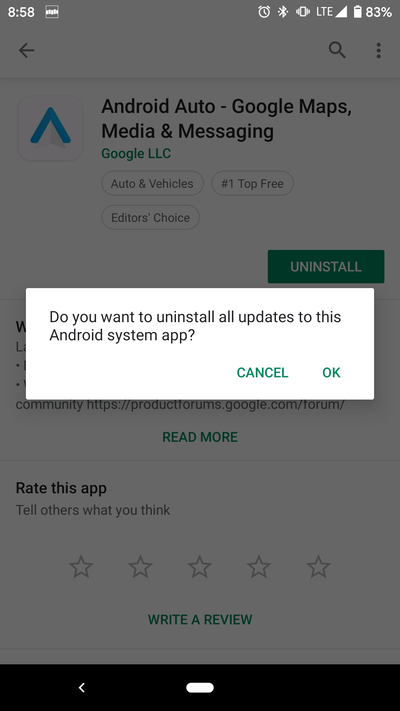
The Android Auto and Android Beta subreddits are full of similar reports, as regular users are unable to launch the app – even invoking the app via Google Assistant becomes fruitless.
I am on Beta 5 and Android auto app is no longer listed in my app drawer. I searched for it and nothing is found. I go to the play store and I have the option to uninstall. When choosing uninstall it says I can uninstall the updates only as it is a system app. How am I supposed to launch this app now? I usually do not connect it to a car but rather use my phone as the screen. Is anyone else seeing this?
(Source)
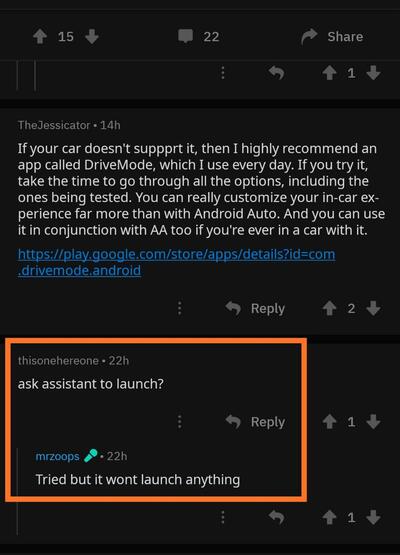
It is a known fact that Google is taking the underlying functionalities of Android Auto and slowly merging it with Google Assistant itself. Back in May, the Mountain View giant announced a dedicated ‘Driving Mode’ in Assistant, which should be rolled out in this summer.
Assistant’s driving mode will launch automatically when your phone is connected to your car’s bluetooth or just say, “Hey Google, let’s drive,” to get started. Driving mode will be available this summer on Android phones with the Google Assistant.
Now that this particular update is part of Google app, most of the changes have to be done at the server side. Seems that Google has already started the migration procedure by making the existing Android Auto app a stub before its complete demise.
On the other hand, does it mean we will see the new Driving Mode UI soon enough under Assistant? Cross your fingers!
PiunikaWeb is a unique initiative that mainly focuses on investigative journalism. This means we do a lot of hard work to come up with news stories that are either ‘exclusive,’ ‘breaking,’ or ‘curated’ in nature. Perhaps that’s the reason our work has been picked by the likes of Forbes, Foxnews, Gizmodo, TechCrunch, Engadget, The Verge, Macrumors, and more. Do take a tour of our website to get a feel of our work. And if you like what we do, stay connected with us on Twitter (@PiunikaWeb) and other social media channels to receive timely updates on stories we publish.



