I have the annoying feeling that my technology is rebelling against me.
— Cpl Crud 🚁 (@ONeillCam) June 3, 2019
The volume buttons on my work Surface now call up the Lock Screen dialogue. My S8 keeps blasting notifications at full volume (often playing the same sound 6 times simultaneously) even in DND mode.
This story is being continuously updated….new updates are being added at the bottom…..
Of late, a weird notification sound-related bug is troubling users of Android devices from different OEMs. With multiple use-cases being reported, some say their phones aren’t honoring Do Not Disturb (DND), Vibration or Silent mode settings anymore and throwing notification sounds.
Others say the ringer and media volumes have somehow become linked due to which they are getting double notification sound every time. Basically, once the phone is connected via Bluetooth to headphones or speakers, it ignores DND or other notification sound settings afterwards.
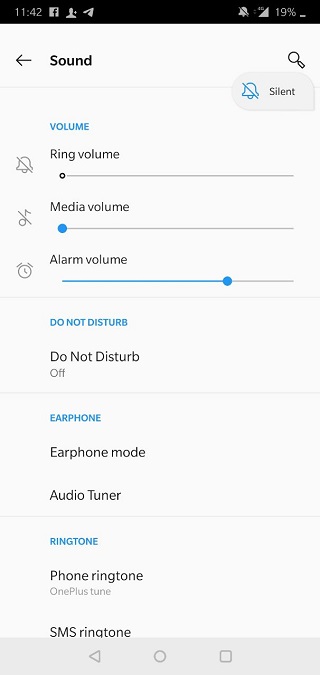
A huge number of Android users – with phones like Google Pixel 2/2XL and Pixel 3/3XL, Samsung Galaxy S9, Galaxy S8, OnePlus 6T, Huawei P30 Pro – routed to the online discussion platform Reddit, Pixel Phone Help and other help forums to bring the matter to light.
A bug report is also filed at Google’s issue tracking website. Here’s how some of those affected word the problem behavior:
This is an issue between the media and ringer volume of a device. It appears that the media volume is acting as a second ringer volume, and as such, will not obey DnD, or the phones vibrate or silent modes. Alongside this, notification sounds will play while ringer is off, and if it is on, it will echo the notification sound. This is a highly annoying bug, and can cause many issues, as the phone will not respect DnD if the media volume is up.
So, in short after a bit of testing, with media playing, messages, and a separate user account, it seems that for no reason today, on my main account on device, my media and ringer volumes have become linked. With ringer on vibrate or silent, but media up, ringer sounds will play, as if the ringer was not silent or on vibrate. As a result, I am getting two notification dings for every notification, one for the normal ringer volume, and one in the media volume. This is occurring both with and without wired and Bluetooth headphones/earbuds.
In addition, users have confirmed that restarting/rebooting the devices fixes the issue, but only temporarily. Soon after Bluetooth is connected the issue pops up again. Some say even factory reset fails to help.
While reports continue proliferating, a workaround that appears to have resolved the issue for majority of users is to disable Google app. Here’s how a user explains it:
EASY TEMP FIX:
Go to Google app info and disable the app.
Factory reset the app.
Enable the app again.
Download a Google app APK from somewhere like Apkmirror.com from before May to be safe and install.
Restart your phone.
So in case you are also facing the notification-related issue, give the user suggested workaround a try and see if that resolves the issue for you. In the meantime, we are keeping a close watch on all related developments and will update the story as and when any new development comes to our sight.
Update 1 (June 10)
A user has recently shared that Google support acknowledged the issue while reverting back to them saying:
Our engineers have identified the cause and are actively working on a solution. We hope to have a fix available through a future update.
In addition, the support also suggested a workaround until the company fixes whatever is causing the glitch. So here’s what affected users can do:
Settings > Apps and notifications > Advanced > Special app access > Notification access > Google app > toggle the slide to the off position.
Update 2 (June 13)
A Google employee has confirmed that issue has been fixed in the latest Google app update bearing build number 10.0.6.
Google app version 10.0.6 has the fix, and it is in the play store since 6/10. Please check that you are updated to the most recent version and let us know if the issue is still observed
P.S. For more Android related bugs/issues, news and stories, you may head here.
PiunikaWeb is a unique initiative that mainly focuses on investigative journalism. This means we do a lot of hard work to come up with news stories that are either ‘exclusive,’ ‘breaking,’ or ‘curated’ in nature. Perhaps that’s the reason our work has been picked by the likes of Forbes, Foxnews, Gizmodo, TechCrunch, Engadget, The Verge, Macrumors, and more. Do take a tour of our website to get a feel of our work. And if you like what we do, stay connected with us on Twitter (@PiunikaWeb) and other social media channels to receive timely updates on stories we publish.

![[Fixed] Here's a workaround for 'Android notifications ignored sound settings' issue with Bluetooth devices [Fixed] Here's a workaround for 'Android notifications ignored sound settings' issue with Bluetooth devices](https://piunikaweb.com/wp-content/uploads/2019/06/android-phone-headphones-pexels-img.jpeg)

