New updates are being added at the bottom of this story…….
PC builders are accustomed with the terms like AMD FreeSync or NVIDIA G-Sync. These techs enables very high dynamic refresh rate of contents on supported monitors, paired with compatible graphics cards.
As a matter of fact, the growth of ‘gaming’ phones kickstarted a similar trend in smartphone design. Major OEMs are now shipping phones with higher-than-normal refresh rate compatible display panels, which can output much smoother contents as well as low tearing/stuttering.

While regular display panels usually capped at 60Hz (means they update the content of the screen 60 times in a second), the higher ones (like 90Hz or 120Hz) are particularly soothing for gaming. Even regular users can feel the difference while browsing web pages or navigating through various system animations.

Like these ‘gaming’ phones, the mainstream OnePlus 7 Pro sports a highly tuned 90Hz display. To save the battery juice, users can manually downscale it to regular 60Hz as well. OnePlus CEO Pete Lau mentioned about this feature multiple times before and during the launch of the phone.
The OnePlus 7 Pro features a curved edge-to-edge design and 90Hz Fluid AMOLED display, alongside with incredible clarity thanks to its QHD+ resolution. To top things off, the OnePlus 7 Pro also features HDR10 and HDR10+, which provides subtler gradients and richer details to videos that also support it.
(Source)
Here is a side-by-side comparison between animations at 60Hz & 90Hz :
Some redditors have noticed an interesting pattern while tinkering with their OnePlus 7 Pro. The 90Hz display is allegedly whitelisted for certain browsers, i.e. some browsers automatically fall back to typical 60Hz rendering.
Hi, so my OnePlus 7 Pro changes the refresh rate from 90 to 60Hz when using Microsoft Edge and Firefox. If I go into the menu of Firefox it goes back to 90, but once I open a website it drops to 60Hz again and stays there until I close the app or go to the menu again.
(Source)
We have done some experiments on our unit and second the claim. While regular Google Chrome (stable) or Chrome webview based browsers can easily achieve the 90HZ mark, others are stuck at 60Hz.
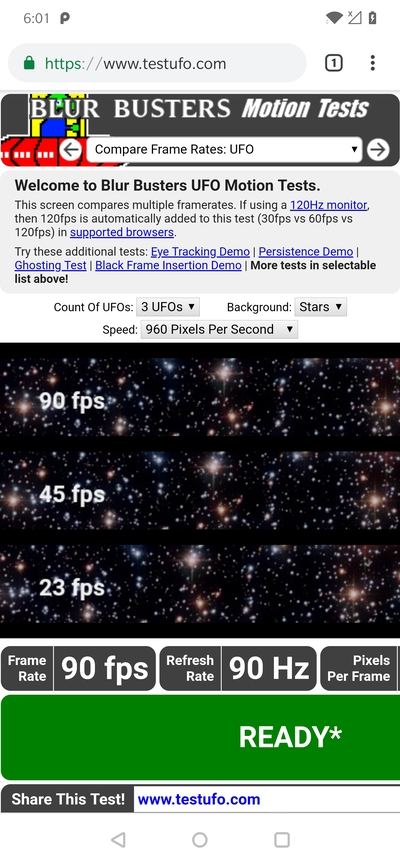
Redditor u/mtrx3 is currently maintaining a list of browsers with 90Hz/60Hz support based on community feedback. The current snapshot of the list is as follows:
90 Hz:
– Chrome
– Chrome Beta
– DuckDuckGo
– Opera
– Opera Touch
– Via Browser
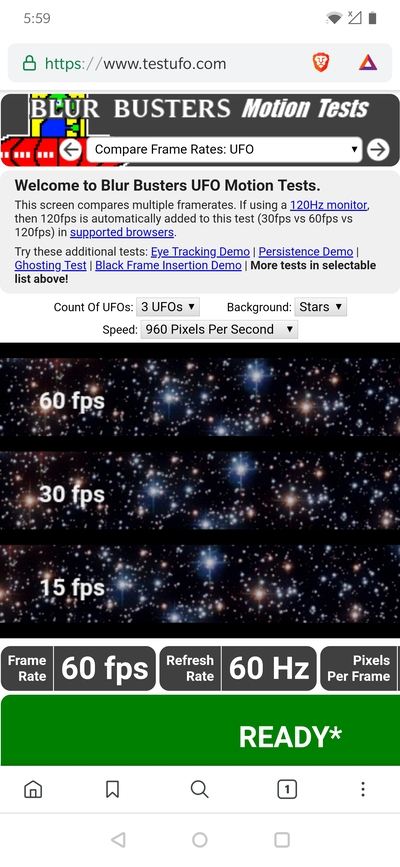
60 Hz:
– Brave
– Bromite
– Chrome Canary
– Chrome Dev
– Chromium
– Chromium Latest
– Edge
– Firefox
– Firefox Preview
– Firefox Focus (Alternates between 60Hz and 90Hz engines)
– Samsung Browser
– Kiwi Browser
– Yandex Browser
The tests have been performed using the popular UFO Test framework. Interestingly, beta or canary version of Chrome (including Chromium builds) can’t get the 90Hz mark.
Is OnePlus maintaining an internal whitelist based on the webview (a component of Android for displaying web contents)? As per app developers, they don’t need to write anything special to force the higher refresh rate.
I’m an Android developer and I haven’t had to do anything to enable 90Hz support. All of the apps that I have written are running in 90Hz out of the box. I suspect the problem is more on OnePlus’s side, as they are employing some kind of algorithm to dynamically change the refresh rate depending on the app and/or content being displayed.
(Source)
At the end of the day, some users may not get the true potential of their OnePlus 7 Pro as the superb 90Hz display may not properly support their choice of browsers. ?
We are trying to get into the bottom of the matter. The article will be updated accordingly.
Update (June 12)
By changing an apparently hidden value, OnePlus 7 Pro users can now unlock the true 90Hz refresh rate across every app. Read on to know more.
PiunikaWeb is a unique initiative that mainly focuses on investigative journalism. This means we do a lot of hard work to come up with news stories that are either ‘exclusive,’ ‘breaking,’ or ‘curated’ in nature. Perhaps that’s the reason our work has been picked by the likes of Forbes, Foxnews, Gizmodo, TechCrunch, Engadget, The Verge, Macrumors, and more. Do take a tour of our website to get a feel of our work. And if you like what we do, stay connected with us on Twitter (@PiunikaWeb) and other social media channels to receive timely updates on stories we publish.

![[Now you can force them] OnePlus 7 Pro 90Hz display refresh rate doesn't work with all browsers [Now you can force them] OnePlus 7 Pro 90Hz display refresh rate doesn't work with all browsers](https://piunikaweb.com/wp-content/uploads/2019/05/oneplus_7_pro_demo_units_display_banner.jpg)

