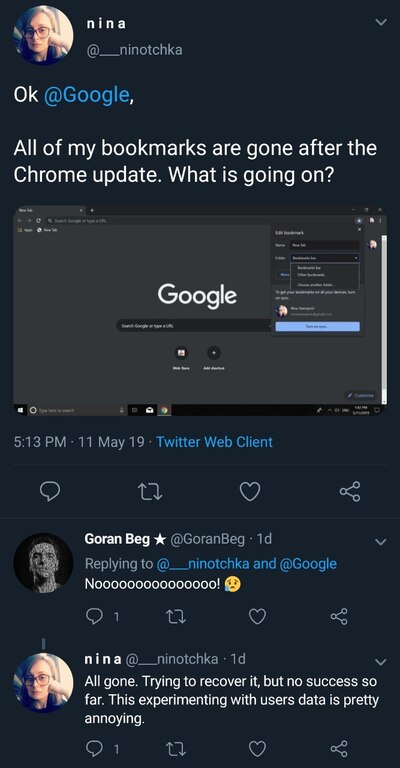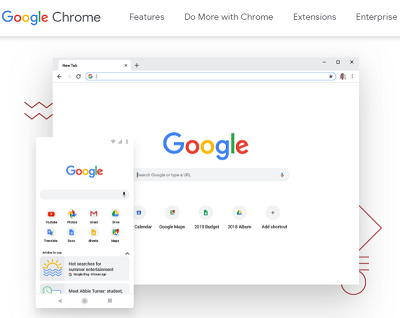Talking of figures, as of April 2019, Google Chrome topped the browser market share metrics chart grabbing about 70% of the share as per a report by StatCounter and about 65% as stated by NetMarketShare.
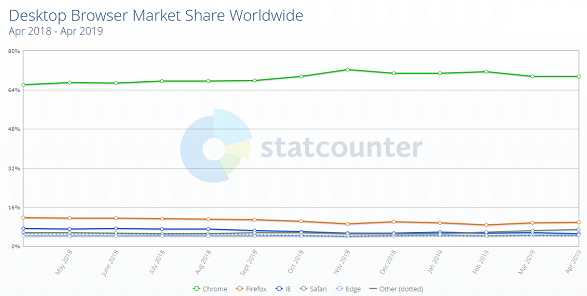
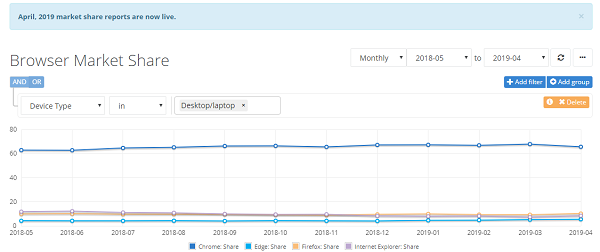
Personally speaking, I also am biased towards Google Chrome when it comes to Web browser. I find it simplistically convenient compared to Firefox, Internet Explorer, Microsoft Edge, Safari and others. But then, all products have their own dedicated user base, don’t they?
And as is usually the case, these services are often hit by ruptured functionalities that leaves users complaining. Some such Chrome-specific issues that we highlighted lately are browser crashing while printing, bookmarks deleting or disappearing automatically and Clear browser data not working.
Other than the above stated, we also pointed out Chrome 73/74 update triggered dark mode concern wherein improper color combination made the download bar unreadable (as can be seen in the following image).
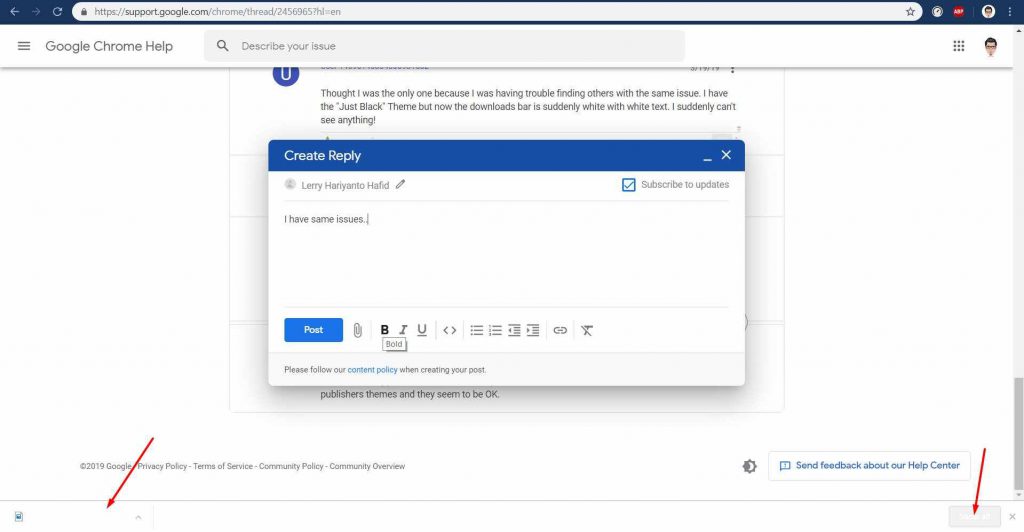
As if all these issues were not enough already, we have now caught sight of one more problem that is troubling many Chrome users on Windows for past few months. Going by reports pouring across the company’s official help forum, Chrome mutes the sound of media content after playing for a while.
The problem is specific to the case where videos are being played using Chrome with headphones or speakers plugged in. Users basically say the audio goes away after playing the first video (lets say on YouTube).
Take a look at how a couple of affected users word the problem behavior across Google Chrome help forum:
When i open chrome, go into youtube and watch a video it work perfectly, but, let’s say i want to watch another video, i click on it and i watch it. The only thing is I don’t have sound on the second video. So basically the problem is: The first video i watch has sound but not the rest. This only happens in chrome. I tried Microsoft Edge and it worked.
The problem started when i plugged in my new headphones
I’m using external controller with his own Sound Card.USB connected….and when i turn it off Chrome works…but when i turn on device ( coz i use it for studio speakers ) there is nothing…no sound…i dont know what to do.
Apart from wired headphones, here’s how a user with Bluetooth headphones explained the glitch.
When I open chrome my bluetooth headphones have audio for 1 video, if i finish that video and open another, the sound is no longer played through my headphones and comes directly out of my built in speakers. When I completely restart the browser I have sound through my headphones again, but only for 1 video. Also if I pause the video, when I press play again, the sound will immediately switch from headphones to built in speakers.
The problem is specific to Chrome, as most of the affected users have confirmed they don’t encounter any such issue while using other browsers.
Workarounds that appears to resolve the issue temporarily are to unplug the headphones/speaker form the headphone jack and then re-plug or exit Chrome and reopen.
Same here… Audio on first video. Nothing on second or after. Have to exit Chrome and reopen. Rinse , repeat
I simply disabled my sound, unplugged my speakers from the jacks from the rear of the computer, plugged them back in and the computer immediately recognized my sound card
Weird issue, and users continue complaining. Anyway, we are keeping a tab on the matter and will update the story as and when we get any additional information on the matter.
Are you also facing this issue? Drop a comment and let us know.
NOTE: For more coverages on Google Chrome related bugs/issues, news and stories, you may head here.
PiunikaWeb is a unique initiative that mainly focuses on investigative journalism. This means we do a lot of hard work to come up with news stories that are either ‘exclusive,’ ‘breaking,’ or ‘curated’ in nature. Perhaps that’s the reason our work has been picked by the likes of Forbes, Foxnews, Gizmodo, TechCrunch, Engadget, The Verge, Macrumors, and more. Do take a tour of our website to get a feel of our work. And if you like what we do, stay connected with us on Twitter (@PiunikaWeb) and other social media channels to receive timely updates on stories we publish.