NOTICE: We’ve created an archive of all major developments related to the Samsung Galaxy S10 lineup. We are continuously updating that page with latest S10e/S10/S10+ news so that you don’t need to search for information related to the device on daily basis. Head here to access that page.
The camera stack in Android is a fascinating thing. As only a handful of vendors make camera sensor components, the choice is quite limited for smartphone makers. To tackle the situation and compete against other players, OEMs tend to develop in-house photo processing techs.

Devices like the Google Pixel 2 (as well as newer Pixel phones) even feature a dedicated co-processor called Pixel Visual Core (PVC) for boosting the software based image enhancement mechanisms.
Well, the design certainly pays off. Even with a single rear camera, Pixel phones are highly praised by the critics for their photography performances. Google even created a way to use the Pixel Visual Core by third party developers in their camera apps.
The Pixel Visual Core Camera Application was designed to provide Android developers with a simple example on how to enable Pixel Visual Core in their camera applications to accelerate HDR+ processing using Camera API 1 and 2.
With the release of the 10th anniversary edition of the Galaxy S series, Samsung followed a similar path. The Korean tech giant opened their camera SDK to other developers, so that they can utilize the full potential of the superb camera of the Galaxy S10 lineup.
In fact, Instagram became the first partner of Samsung in this endeavour. Samsung included a dedicated ‘Instagram mode’ in their stock camera app, which could be useful to capture the photos using Samsung’s processing technology and seamlessly upload it to Insta, without leaving the camera.

Besides Instagram, multiple other companies like Snapchat, Snow, and Line announced as the first set of partners to deploy the new SDK in their apps. Previously, these apps just took a screenshot of the viewfinder, which resulted in lower quality and/or deformed photos (like the ‘zoomed in’ effect).
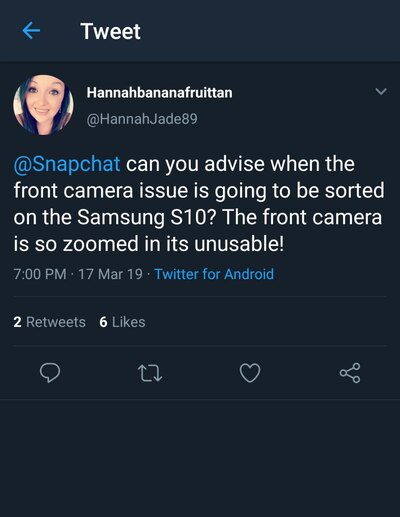
While access to the camera SDK would be beneficial in those cases, the Instagram mode itself is reportedly broken for a handful of Galaxy S10 users. Rather than directly uploading the captured photo to Instagram, users are pushed back to the IG camera screen like a loop.
Recently I noticed that Instagram mode on the camera stopped working. I snap the picture, then it opens up Instagram, but instead of automatically showing the picture I just took, it sends me to the IG stories camera.
(Source)
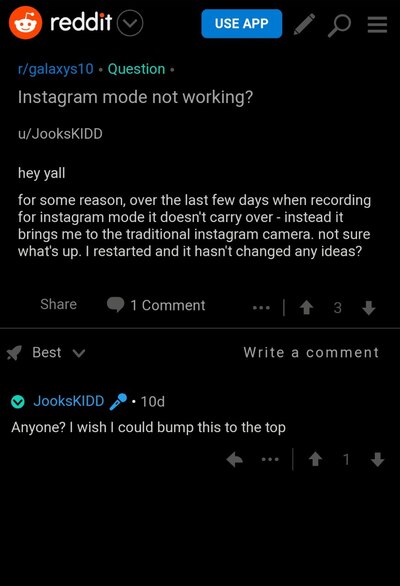
That’s happening to me, too
I’ll look around and see if I can find anything
UK Galaxy S10e (exynos)
(Source)
The issue is reported from both US Snapdragon and global Exynos powered models. Interestingly, the Exynos variant of Galaxy S10e/S10/S10+ got a system update a few days ago, which brought an upgraded camera app with night mode support.
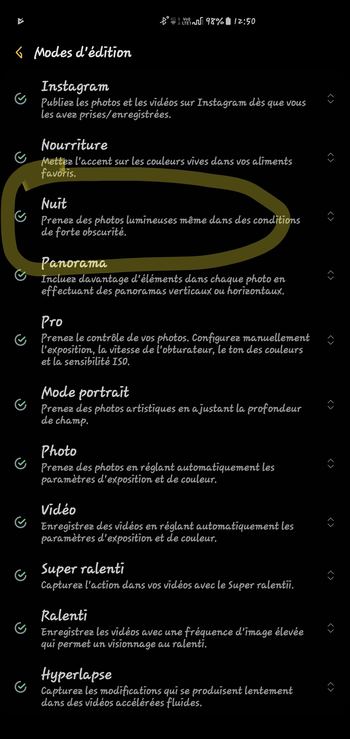
However, US models have not received the night mode fix in their recent most OTA update. Logically, Samsung should not be blamed for the broken integration; rather it might be Instagram itself.
An affected user recorded a short video to demonstrate the anomaly, but the link seems to be expired at the time of writing this article.
On the other hand, we have encountered the disappearance of the Instagram mode from the camera app before, like the following:
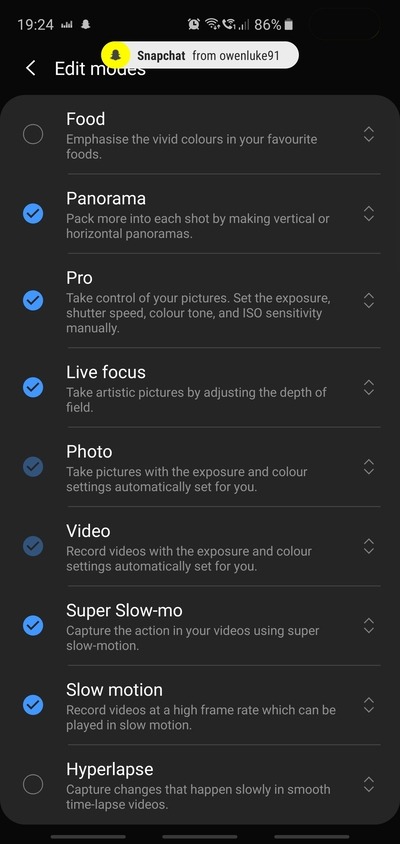
Matter of fact, it was the Instagram app again. Users needed to manually reset the app permissions to properly restore the integration.
Correction… I was able to get it to come back after toggling permissions for the Instagram app itself. So, maybe try switching camera, audio, location permissions off in the app settings. I never had mine on to begin with, but switching them on, then back off for Instagram made it reappear in the stock camera.
(Source)
We at PiunikaWeb are looking for similar bug reports to draw the pattern of the glitch. It could be a A/B testing (i.e. server side change) from Instagram’s end, but we need more feedback for a definite conclusion.
Are you facing a broken Instagram mode on your Galaxy S10 out of the blue? Let us know by commenting below.
PiunikaWeb is a unique initiative that mainly focuses on investigative journalism. This means we do a lot of hard work to come up with news stories that are either ‘exclusive,’ ‘breaking,’ or ‘curated’ in nature. Perhaps that’s the reason our work has been picked by the likes of Forbes, Foxnews, Gizmodo, TechCrunch, Engadget, The Verge, Macrumors, and more. Do take a tour of our website to get a feel of our work. And if you like what we do, stay connected with us on Twitter (@PiunikaWeb) and other social media channels to receive timely updates on stories we publish.



