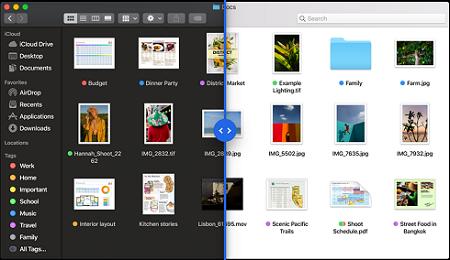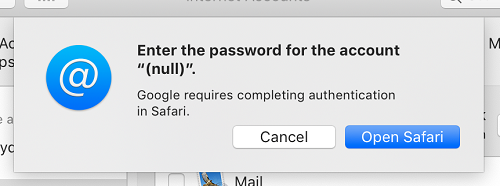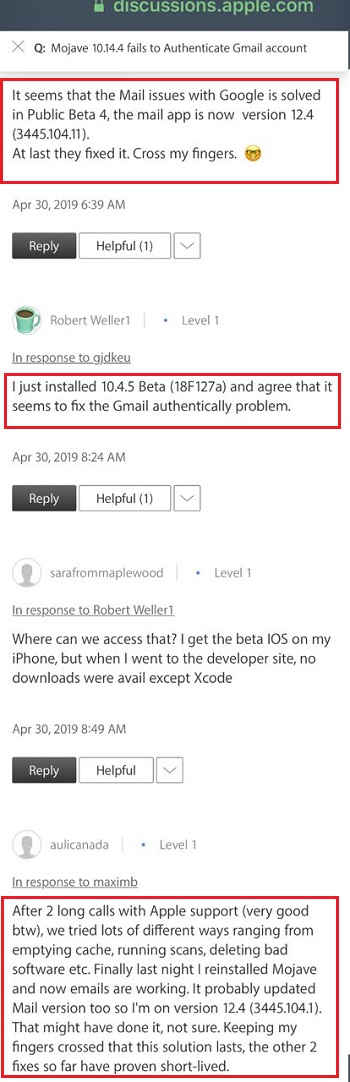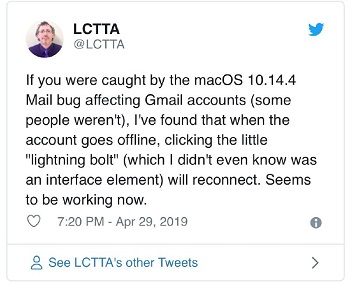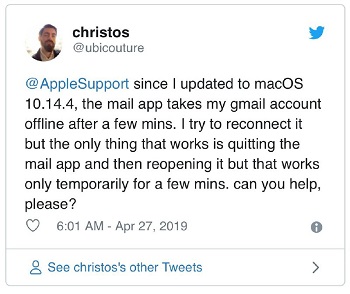New updates are being added at the bottom of this story…….
Apple introduced the newest version of macOS operating system macOS Mojave last year in June at Worldwide Developers Conference (WWDC). Then, a couple of months later, in September, they made the OS available publicly.
The major highlights of Mojave have been features like system-wide Dark Mode, Stacks for more organized desktop content, continuity camera, redesigned screenshot interface with different recording tools, revamped Mac App Store, as well as improved security and privacy.
From the time macOS Mojave (10.14) landed, it has received four updates until now, i.e. 10.4.1 in October last year, 10.14.2 in December, 10.14.3 in February this year, followed by the newest 10.14.4 in the later half of March.
Coming to the latest update of macOS Mojave, that bumped the version to 10.14.4, it included bug fixes for the WiFi connection glitch, an issue with re-adding exchange accounts and AOL password problem in Mail app along with other enhancements.
Other than the usual improvements and bug fixes, did the update break any functionality? Yes, it did.
Gmail authentication issue in Apple Mail
As soon as Mojave 10.14.4 update rolled out and Mac users began installing the same on their desktop/laptop, they started complaining about an issue related to Gmail login through the Mail app.
Users said they get into an endless password loop because of continuous failure to authenticate Gmail account and are prompted to enter the password again and again. Here’s how a couple of users explained the problem behavior:
The issue puts me in an endless loop. I get a notification “Google requires completing authentication in Safari.” This takes me to a Sign in dialog where I enter email account and password. Password is correct and accepted, after which I’m back in the loop again asking to enter Google Password.
If I login to my Google account in Safari I can see the recent events that I signed in without any problems on this Mac, but Apple Mail does NOT connect and I am back in the endless loop.
I did the last update of MacOs Mojave and since this moment I have had a problem of connection with my google account Google asks me to enter my password in using Safari and after MacOs wants to acces to my google account. What’s the hell !?
And here’s the notification/error that popped up:
While the main stream tech media highlighted this Gmail authentication problem as soon as user complaints started proliferating across different online discussion platforms, what’s sad is that the issue continues to be reported even after a month.
But now we have a good news at hand.
Coming to the latest development on the matter, we are now getting reports from users that the Gmail authentication problem has been resolved in the new Mail app version 12.4 (3445.104.11) in Public Beta 4. The following screenshot shows user comments confirming the same.
So hopefully, those of you who have been facing this Gmail-related problem may soon get to see a fix. While the authentication glitch appears to have been resolved, a totally different problem on macOS Mojave 10.14.4 has now caught our sight.
Gmail loses connectivity
Lately, MacOS Mojave 10.14.4 users have been reporting that their Gmail account keeps going offline in Apple Mail after some time. Users also add that quitting Mail app and reopening it is the only temporary fix that doesn’t stay for long.
Some of the complainants explain the problem saying Apple Mail keeps loosing connection to the Gmail SMTP server and notifies that Gmail is offline. Here’s how a couple of affected user word the issue:
I have always used the Apple Mail client on my Mac for several email accounts. Lately since upgrading to MacOS 10.14.4 Mojave, my Gmail account keeps going offline. I have isolated this to the outgoing SMTP server. Closing and restarting Mail fixes the problem but not permanently. Gmail goes offline usually within a few hours. I have tried deleting and recreating the Gmail account in Mail multiple times but so far I have not resolved the problem.
Since upgrading to Mojave 10.14.4, Gmail continuously goes offline in Apple Mail. Only solution so far is to close Mail and restart. After restarting, Gmail appears to be working normally. Has something changed in the way Mail works with Gmail or has Google changed something?
All in all, Apple Mail appears to be facing some issue in staying connected to Gmail server. Apart from the official Apple Community, Gmail Help forum and other online discussion platforms, similar reports can be seen posted across micro-blogging site Twitter as well. Here are a few tweets for you to take a quick glance:
As for workarounds, the affected users say have tried multiple workarounds like adding a new network location under Network item in System Preferences, clicking the lightning bolt and others. But none of the fixes seem to last as Gmail again goes offline in sometime.
Very frustrating that nothing seems to last as a fix.
Tried everything and spent over an hour on the phone with Apple support. Fixes only last a few minutes.
As far as we can see, there’s no particular workaround, at least until now, that seems to help – the workarounds that some of the affected users have tried fail to suppress the problem permanently. Sad, but that’s how it currently stands.
Looking at the affected number of Mac users, we hope whatever is causing this connectivity or Gmail offline glitch in Apple Mail app gets addressed soon. Rest assured, we are keeping a tab and will update as and when any new development or fix comes to our sight.
Meanwhile, if you have faced the Gmail offline issue and were able to fix it, share with us the workaround so that it can help other affected users too.
Update (May 11)
Several Mac users (including those affected by the Gmail authentication bug) started to get emails/prompts saying “macOS wants to access your Google account”.
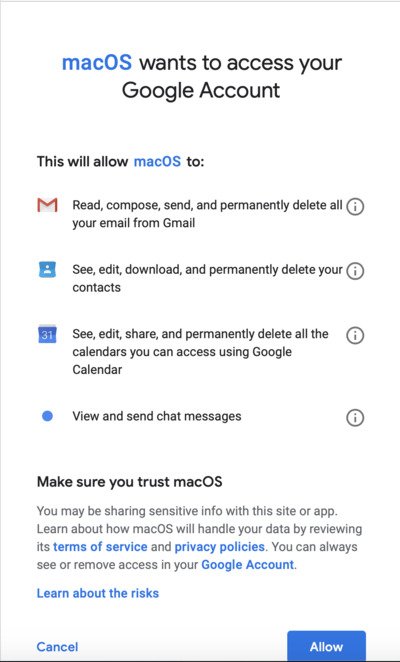
Head over to this article to get the actual reason behind this notification.
NOTE: Those of you interested in reading more Apple-related news and stories can head here.
PiunikaWeb is a unique initiative that mainly focuses on investigative journalism. This means we do a lot of hard work to come up with news stories that are either ‘exclusive,’ ‘breaking,’ or ‘curated’ in nature. Perhaps that’s the reason our work has been picked by the likes of Forbes, Foxnews, Gizmodo, TechCrunch, Engadget, The Verge, Macrumors, and more. Do take a tour of our website to get a feel of our work. And if you like what we do, stay connected with us on Twitter (@PiunikaWeb) and other social media channels to receive timely updates on stories we publish.

![[Updated] macOS Mojave Gmail bugs: authentication failure likely fixed, Gmail offline issue surfaces [Updated] macOS Mojave Gmail bugs: authentication failure likely fixed, Gmail offline issue surfaces](https://piunikaweb.com/wp-content/uploads/2019/05/mac-os-feature-image.jpg)