Wear OS (formerly Android Wear) is Google’s Android-based operating system for smartwatches and other wearable devices. It synchronizes phone and smartwatch to enhance watch functionalities. And just like Google’s phone OS, their smartwatch OS also has its own issues and problems.
One such glitch that we highlighted a few days back is Google Maps on Wear OS devices like Mobvoi Ticwatch Pro, Fossil Q Explorist Gen 4, Skagen Falster 2, Tag Heuer Connected Modular 41 and Misfit Vapor 2 throwing a blank white screen on watch display instead of maps.

The blank screen problem surfaced in the beginning of this month after an update, and continues to be reported till date. The only workaround that appears to helps is to downgrade Google Maps app to an earlier build.
In addition to Google Maps blank screen on smartwatches, a couple of new Wear OS-related issues have now come to our notice. So lets take a look at them one by one.
Temperature in Fahrenheit
To begin with, Wear OS built-in stock Weather app is having a temperature display glitch reportedly after Wear OS 2.0. Some users say the issue creeped in specifically after installing the latest Wear OS 2.6 update.

Basically, Wear OS users, both on Android and iOS complain their watch faces are showing temperature in Fahrenheit instead of Celsius after the update. Affected users also mention that despite setting Google Assistant’s temperature unit to Celsius, it keeps reverting back to Fahrenheit. 
A lot of reports can be seen posted across Wear OS by Google Help (official Wear OS forum) and other social media platforms, and here’s what some of the affected users have to say:
The Weather app and weather “complications” on watch faces are showing Fahrenheit instead of celsius despite me not making any changes to the watch settings. All phone languages are set to UK English, and I’m in the UK. There appears to be no way for me to change this manually. Google Assistant is set to show Celsius as the temperature unit.
Worked fine with Celsius until recently. Now every morning it’s switched to Fahrenheit, and switches back randomly to Celsius during the day.
Some complainants even shared screenshots of their watch faces displaying temperature in Fahrenheit.
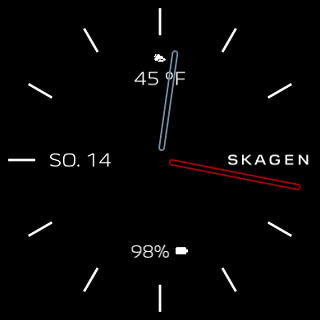

While reports continue to proliferate for more than a month now, just a day back, one of the product experts at the official Wear OS forum informed a complainant that this temperature glitch is an ongoing issue. In addition, they suggested the complainants to send feedback via Wear OS app.
This has been an ongoing issue where the temperature unit has been fluctuating lately. Please send feedback from the Wear OS app.
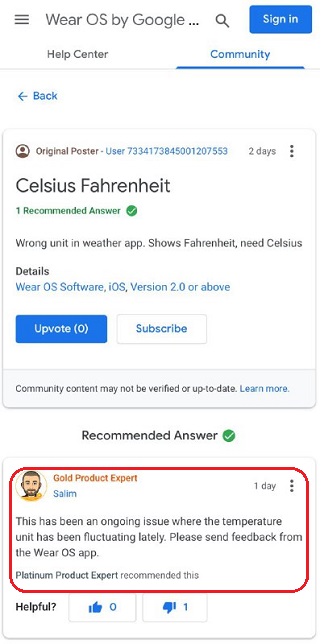
About a month back, when reports began to populate the forum, another forums product expert also suggested users to do the same.
Please be sure to report this to the developers via the Menu > Help & feedback > Send feedback option in the Wear OS app on your phone. It looks like they’ve been making some tweaks with recent updates. Your feedback will let them know that those changes may have impacted the temperature units being displayed on watches.
Buggy Voice-to-text feature
Moving on, the second issue that has surfaced lately is that the recent Wear OS Google app update (v9.61.5.25) broke the voice-to-text functionality. Users say the mic input crashes as soon as they on tap on the mic icon. Take a look at how some users word the problem:
I went to reply to a text message using the voice text option but then I couldn’t access it. I would press the mic icon when it’s asks how to reply to the message and once I did that, my watch would either freeze for 2 seconds, and then return to the choose reply method page, or the actual voice text menu would come up, but then it would almost instantly return to the choose reply method page. I have tried disabling and re-enabling the default keyboard, and tried factory data resetting, but none of those methods have worked. I can still use Google assistant and the mic works fine (I used a voice recorder app) I just can’t use voice text to send or reply to messages.
Whenever I tried using the speech to text function on my watch, It keeps crashing. I would had to the keyboard in order to message people.
Apart from Wear OS official help forums, a bug report has also been filed at Google’s issue tracker. One of the complainants even shared a small video clip showcasing the problem behavior.
Meanwhile, here’s what one of the product experts on forum said regarding the issue while addressing user queries:
I’ve been tracking a few other threads on this topic and it seems like the problem started with a recent update to the Google app.
In addition, they also suggested the complainants to send a feedback.
I don’t know of any solutions at this time but would encourage you to all report this directly to the Wear OS developers via Menu > Help & feedback > Send feedback in the Wear OS app on your phone.
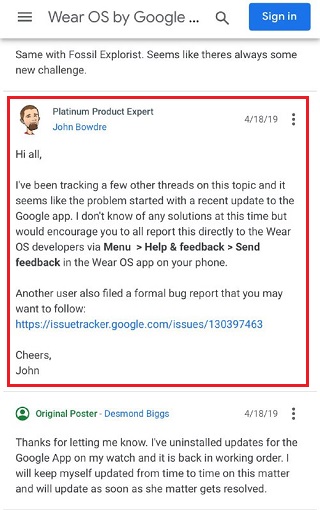
One of the complainants shared that downgrading to an earlier version of Google app and disabling auto update is the only workaround until Google fixes whatever is causing the voice-to-text-issue.
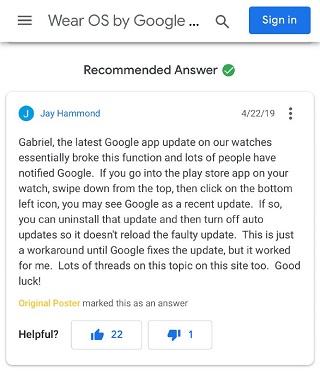
Hoping Google fixes both temperature and voice-to-text (or speech-to-text) issues soon. Rest assured, we are keeping a tab and will update as and when any new development comes to our notice. Till then, if you are also facing the issues discussed here, drop a comment and share your observation.
NOTE: Interested in reading more news and stories related to Wear OS? Head here.
PiunikaWeb is a unique initiative that mainly focuses on investigative journalism. This means we do a lot of hard work to come up with news stories that are either ‘exclusive,’ ‘breaking,’ or ‘curated’ in nature. Perhaps that’s the reason our work has been picked by the likes of Forbes, Foxnews, Gizmodo, TechCrunch, Engadget, The Verge, Macrumors, and more. Do take a tour of our website to get a feel of our work. And if you like what we do, stay connected with us on Twitter (@PiunikaWeb) and other social media channels to receive timely updates on stories we publish.



