@HuaweiMobileUK hi I'm having issues connecting my phone to my car via android auto it won't display Google maps on the screen?
— Chris (@mrsayso85) April 29, 2019
Google’s in-car infotainment system Android Auto (AA) is designed to make significant features from one’s phone accessible through car’s head unit on dashboard. All you need is an Android phone (running Marshmallow and above) and an AA compatible head unit, and you’re good to go.
Apart from new feature additions, just like other services, this popular car infotainment system often hits the headlines for either updates instigating new issues or breaking the existing functionalities.

Take for example the Telegram and WhatsApp messages issue after Pie that we highlighted just last month, where Android Auto users complained of their messages not being sent despite Google Assistant confirming ‘message sent’. Android Pie was blamed by users for doing that.
And now, a couple of new problems have surfaced, and once again users point finger at recent updates. Let’s take a look at what exactly the problems in question are.
Google Maps’ blank white screen
One of the most useful features of Android Auto is navigation which it provides through Google’s popular mapping software Google Maps. By default, here’s what Google Maps looks like on an Android Auto compatible head unit in car.

But, for more than a week now, Android Auto users are chiming that on launching Google Maps on their head units, they are welcomed by a blank white screen instead of maps. Affected users also mention they continue hearing driving instructions, while the display is totally blank.
Here’s how some of the complainants word the problem across Android Auto help forum and other forums:
When Android auto engages, I click on the destination labeled home on the head unit. Google maps engages but displays a white (blank) screen even though driving instructions can be heard.
I have the same problem. It happens on initial launch of maps on android auto. White screen appears but instructions can be heard.
Example: -Android auto opens in main screen.
– I click on work shortcut from main screen.
– Maps open with white blank screen but instructions can be heard.
Here’s a user shared image of what they currently encounter, i.e. a blank screen with mic, signal, battery icon and time displayed on it.

The only relief is that on switching screen by selecting other available icons like Music or Home and then selecting Google Maps again, the white screen goes away and maps get displayed properly with directions.
Click on different app and then click maps, screen appears or click maps icon again screen appears.
If I click to the audio icon of android auto and then go back to maps, the map is displayed with directions.
Going by reports shared by Android Auto users (with app v4.1.590944), the problem basically creeped in after installing Google Maps April update i.e. v10.14.1.
There’s a high likelihood that Google Maps app could have created this mess, as a couple of days back only we brought into light a similar issue on Wear OS smartwatches wherein Google Maps threw a blank screen on watch face instead of displaying the map. Here’s what it looked like:

Coming back to the blank white screen issue on Android Auto, what’s appeasing is that a community specialist at Android Auto help forum acknowledged the issue saying:
Our team is aware of this issue with maps in Android Auto.
In addition, they asked users if they are running the latest version of Google Maps app. And as soon as user confirmed they have the latest version of Google Maps installed, they asked the complainants to share the bug reports to diagnose the root cause.
Here are both the statements that came from the forums community specialist:
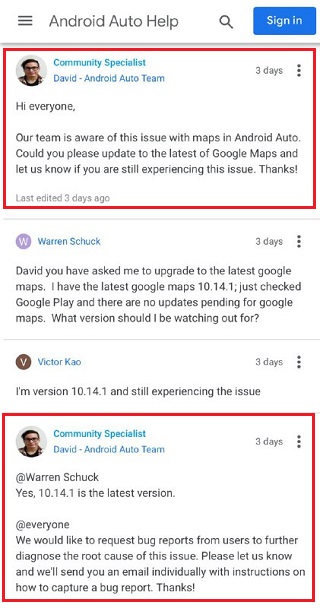
In the meantime, a couple of users have confirmed that downgrading to an earlier version of Google Maps resolved the issue for them. So those of you affected, can give it a try and see if that helps.
White bar on top of head unit screen
Coming to the second issue, which is quite widespread, a lot of Huawei phone users, with devices like Huawei P20, Mate 20 X, Mate 20 Pro and Mate 10 Pro are getting to see a blank white bar on top of the Android Auto head unit screen.
The white bar on top of the screen has shifted the actual screen downwards because of which options on the lower side have gone missing. Going by reports, majority affected devices are on EMUI 9.0 and have Android Auto app v4.1.590944 installed. Here’s how some complainants describe the issue:
The navigation screen shifted down with white bar on top and missing info at the bottom recently. Tried restart phone and reconnect few time without any luck.
When I connect my phone to my car, the screen in the car is not show complete, is a white bar in the top, and move the screen down, hiding the control bottoms.
Same issue, Huawei mate 10 pro. Issue started after last Huawei software update. I tried to install older version of Android Auto but doesn’t fix, it’s a Huawei issue. Any kind of reset and cache cleaning does not help.
Apart from Android Auto Help forum, complaints can be seen posted across Huawei Community as well. Here are a couple of user shared images that display the white bar on top of head unit’s screen.


It’s worth mentioning that while majority of reports are coming form Huawei phone users, a couple of LG G8 and G7 users are also facing the same problem.
What’s good is that one of the product experts at Android Auto Help forum who earlier forwarded the issue to the concerned team, has now informed users that they’ll be getting the fix in next few days. Here’s what the community specialist said a few hours back:
Our team has prepared an automatic fix that will be rolling out over the next few days. No actions or updates are required from you.
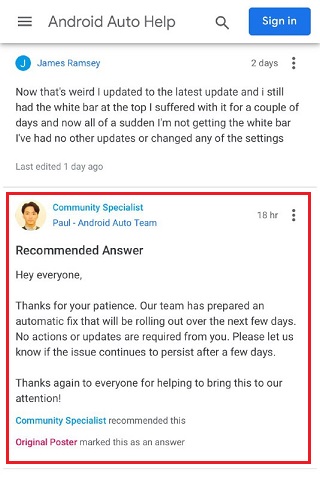
As for workarounds, some users have shared that unlocking the phone before plugging into USB somehow resolved the glitch for them. For others with smart cover case, disabling Smart Cover feature did the trick.
To sum up, while one of the issue already appears to be getting fixed, we hope Android Auto fixes the other one as well so that users can have a glitch free experience. Rest assured, we’ll let you know as and when that occurs.
NOTE: Interested readers can find more Android Auto-related news and stories here.
PiunikaWeb is a unique initiative that mainly focuses on investigative journalism. This means we do a lot of hard work to come up with news stories that are either ‘exclusive,’ ‘breaking,’ or ‘curated’ in nature. Perhaps that’s the reason our work has been picked by the likes of Forbes, Foxnews, Gizmodo, TechCrunch, Engadget, The Verge, Macrumors, and more. Do take a tour of our website to get a feel of our work. And if you like what we do, stay connected with us on Twitter (@PiunikaWeb) and other social media channels to receive timely updates on stories we publish.



