Taiwanese phone manufacturer ASUS announced their Android-based ZenFone smartphone series back in 2014. And last year, they debuted their gaming smartphone series with ROG (Republic of Gamers) Phone, the sequel for which is expected to be launched sometime during Q3 of this year.
The company’s first gaming-centric device ROG Phone (ZS602KL) shipped with Android 8.1 Oreo (upgradable to Android 9.0 Pie) and ASUS’ skin dubbed ROG Gaming X UI. Powered by Snapdragon 845 SoC, the phone also integrates a game cool system to avoid overheating while gaming.

Keeping aside the swanky features of this gaming smartphone with a console-inspired design, there are a lot of issues that have been troubling the device owners for past couple of months, but still await a proper fix. So lets talk about the problems plaguing ROG Phone one by one.
FPS counter not working
Back in February, some ROG Phone users chimed across the company’s official help forum ASUS ZenTalk about FPS counter not working in games and always displaying a zero. Users mentioned the issue basically creeped in after installing the January patch.
Here’s how some of the affected users word the problem behavior:
The FPS counter is 0. Updated game genie and everything. I did factory reset also and nothing help.
Hello i have The exact Same Problem as him FPS Counter Shows 0 in every Game tried everything Clean Cache deleted Data of Game Genie reseted Phone i have this Problem since The Last two system Updates..
The complainants also shared some screenshots that clearly display FPS counter sitting at 0. Here are a some for a quick glance (click/tap on the image to view an enlarged one)
Affected users say they’ve been facing the ‘FPS count 0’ issue in all games, Asphalt 9, Fortnite, PUBG, Asphalt 8, The Elder Scrolls: Blades etc to name a few.
Looking at the proliferating complains, one of the ASUS forums moderator initially informed the affected users that the issue is being looked into.
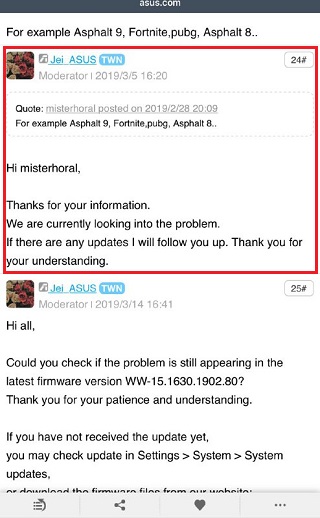
That was back in March.
The problem reportedly continued to persist despite the newer firmware updates released for the device, and the moderator kept passing user shared information to the concerned tech team. And now, just last week, the moderator confirmed the problem will be taken care of in a future update.
About the FPS counter showing zero on some users’ phones, this issue is expected to be improved through a future firmware update.
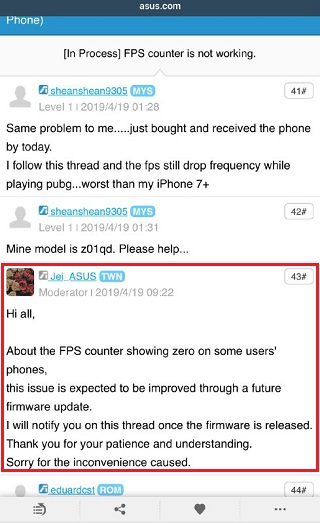
Meanwhile, a couple of users have shared that setting the System Language to English did the trick for them. So those of you who are affected can also give it a shot and see if that works for you too.
Mobile desktop dock perspective control issue
Moving on, the second issue began to be reported across the official forum last month, with users saying the phone’s perspective control/mouse settings while connecting to mobile desktop dock is totally messed up after installing the latest update.
Basically, mouse movements aren’t smooth, rather they are jittery. Complainants also mentioned the issue continued to persist despite connecting different mouse, irrespective of whether wired or wireless.
If you are moving the mouse slowly the jitters will not be visible, but if you move it fast like push it forward to look up then you will notice the jitters. And in FPS games you expect to move the mouse fast so moving it slowly will defeats its purpose.
I have razer mamba wireless, razer deathadder, asus rog spatha and a4tech bloody mouse. All of them have the same result. I tried all kinds of sensitivity both on game genie and in pubg settings but the result is the same. And as i said, before the update it was working properly even in high/low sensitivity. So sensitivity is not the issue, i believe its the changes you’ve made on the perspective control for the gamevice accessories that affects the other accessories. Fyi even in my professional dock have the same issue.
Apart from the usual ‘we are looking into this’ response, last month, the same forums moderator informed the complainants the perspective issue will be resolved via a future update.
The PUBG perspective will be improved through a future firmware update.
In other words, moderator also said:
The perspective control issue with Mobile Desktop Dock is expected to be improved through a future firmware update.
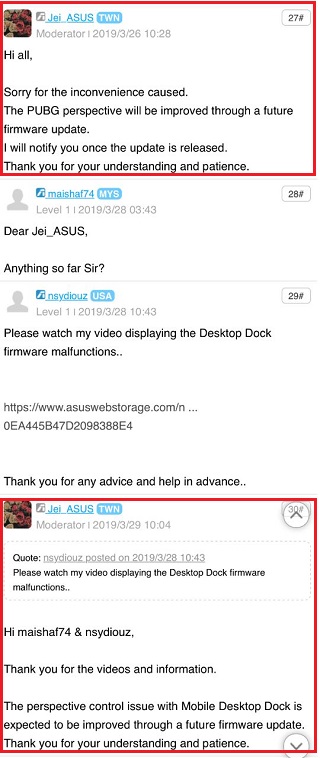
And since then, they’ve been repeating the same.
Mobile Manager and System UI bug
Another trouble that’s being reported by ROG Phone users for past couple of weeks is that System UI restarts on clearing the background data and Mobile Manager throws an error stating ‘Mobile Manager keeps stopping’ on accessing Battery Care.
Take a look at how a user explained the problem in question:
I have bought ROG phone few months ago …after this update I started to have problems .. system UI it’s restarting when I clear the background applications.. and mobile Manager when I try to open battery care It says the application stop working …I factory reset the phone after this problem ..I empty the caches…still the same …what solutions are available for this problems ?
They also shared a screenshot of the error/notification that pops up on accessing Battery Care through Mobile Manager:
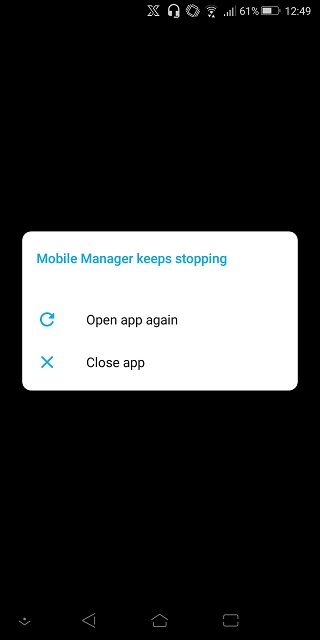
Regarding this problem, the forums moderator recently informed the complainants that the issue will be fixed in the next update. Here’s what they said:
For the issue of Mobile Manager > Battery care causing Mobile Manager to stop working, it is expected to be improved through an upcoming firmware update
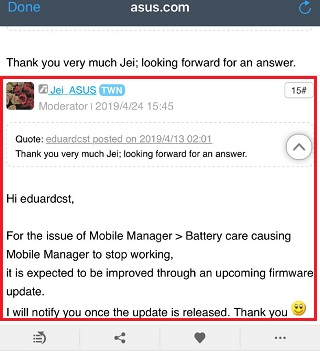
We hope the promised updates to fix the issues discussed here get delivered soon. Rest assured, we’ll let you know as and when that occurs. Meanwhile, if you are also facing the above mentioned or any other problem on your ROG Phone, drop a comment and share with us your observation.
Update 1 (May 08)
A new update has been released for ROG Phone that fixes the issues discussed here along with a lot of other issue. Complete story here.
P.S. ROG Phone is not the only ASUS device plagued with bugs and issues. We have highlighted problems on other ASUS ZenFone phones as well. Interested users can find all our coverages here.
PiunikaWeb is a unique initiative that mainly focuses on investigative journalism. This means we do a lot of hard work to come up with news stories that are either ‘exclusive,’ ‘breaking,’ or ‘curated’ in nature. Perhaps that’s the reason our work has been picked by the likes of Forbes, Foxnews, Gizmodo, TechCrunch, Engadget, The Verge, Macrumors, and more. Do take a tour of our website to get a feel of our work. And if you like what we do, stay connected with us on Twitter (@PiunikaWeb) and other social media channels to receive timely updates on stories we publish.

![[New update rolling out with fixes] ASUS ROG Phone FPS counter, Mobile Desktop Dock & Mobile Manager issues: here's what company says [New update rolling out with fixes] ASUS ROG Phone FPS counter, Mobile Desktop Dock & Mobile Manager issues: here's what company says](https://piunikaweb.com/wp-content/uploads/2019/04/ASUS-ROG-phone-feature-image.png)



