Face Unlock takes you right into the action! No swiping required. https://t.co/vErBcGRqXX pic.twitter.com/tD9yXpASNA
— OnePlus (@oneplus) December 9, 2017
NOTICE: We’ve created an archive of all major developments related to the Pocophone F1 smartphone. We are continuously updating that page with latest Poco F1 news so that you don’t need to search for information related to the device on daily basis. Head here to access that page.
Biometric authentication in Android is nothing new. The original Motorola ATRIX, released back in 2011, came with a rear-mounted fingerprint scanner.

The standardization in Android, however, made its way after a long time. Google introduced proper fingerprint and payments APIs in Android 6 Marshmallow, to enable enhanced UX and security for online purchasing, banking, and retail payments.
With time, Android OEMs started to include various other biometric scanners, e.g. iris scanning and facial recognition. The latter got popularity after Apple’s introduction of Face ID with 2017’s iPhone X.
OnePlus made it a household name by boasting the facial recognition ability aka Face Unlock of OnePlus 5T. OnePlus claimed that their tech would need ‘only 0.4 seconds’ to do the work.
The front camera looks at your face and software follows a set of rules to compare your face to the image information you saved during the set-up process.
The software looks at 100 parts of your face and checks for a certain number of matches. Face Unlock works with eyeglasses or hairstyle changes because the software looks at points all over your face.
The software also checks for shadows and reflections to make sure it’s seeing a real person and not a picture. If enough tests are passed, then the software will send a command to unlock your phone.
Google actually added the face unlocking mechanism in Android 4.0 Ice Cream Sandwich, which later renamed as ‘Trusted Face’ in Lollipop. Mainstream OEMs prefer to create their own solutions though, which is useful to attract regular consumers.
Apple’s Face ID doesn’t open the home screen immediately after lock screen. Rather, it stays on the lock screen and allows you to manually swipe to unlock. This feature is useful to a take a quick glance at the time and/or notifications.

In the contrary, Android OEMs prefer to unlock the phone directly with their facial unlock implementations. EMUI from Huawei or OxygenOS from OnePlus are exceptions, as they provide options for end users to choose between direct unlock or slide to unlock.

Redmi Note 5 Pro was one of the first phones from Xiaomi that gained the face unlock feature via OTA update. 2018’s Poco F1 even sported a dedicated IR face unlocking mechanism. But MIUI’s unlock method does not support intermediate unlocking like Apple’s Face ID.
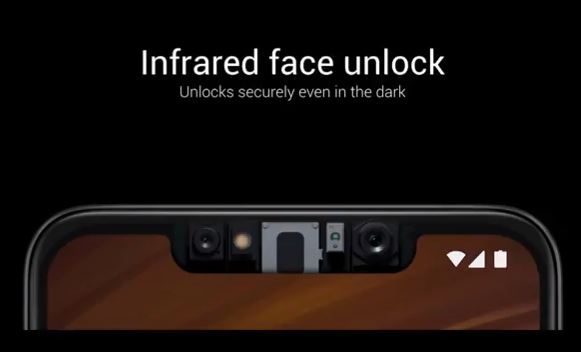
MIUI users created several polls and feedback threads to request the feature from Xiaomi developers. A moderator posted the following when asked about bringing the feature in future updates:
Well, I cannot give you an answer until I get some official word from Xiaomi. For now, the devs are focused on fixing the major issues affecting this device, so I guess this has to wait for now. But if this gets enough attention, it may come in future iterations.
(Source)
The Chinese OEM reportedly added the feature, dubbed as Persistent Lockscreen, in the MIUI 9.2.28 China beta.
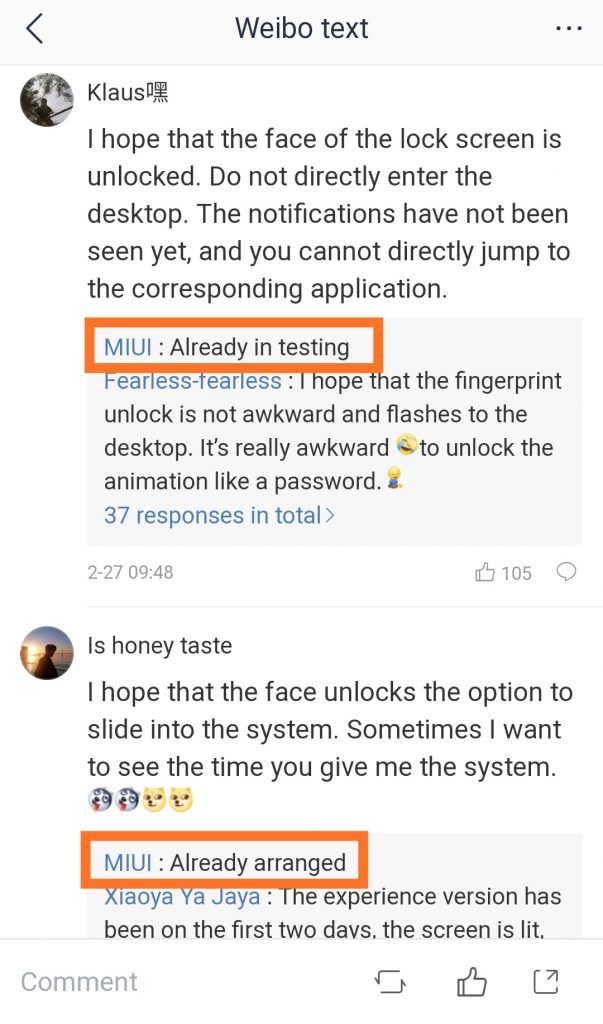
For Pocophone F1 (and few other models), the latest global beta (9.3.7) has brought the aforementioned functionality to the international users.
"Stay on lock screen after unlocking" much awaited feature has finally arrived. Good job #Xiaomi #pocof1 @cmanmohan @atytse @IndiaPOCO pic.twitter.com/tGrwpk5hZn
— Ashish Kumar (@ashishkumar_11_) March 8, 2019
It just got into beta today. Let it test it’s optimization in beta first. It will be available in stable soon, hopefully in the next one. Be patient. ?
(Source)
A user has shared a video to show the workflow:
As you can see, Xiaomi has made it as an optional choice. You can permanently turn off the function and use the phone as usual with instant unlocking.
The official changelog of MIUI 9.3.7 global beta does not mention anything about this newly added feature. This is not unusual for Xiaomi, as the latest stable update for Poco F1 (V10.2.3.0.PEJMIXM) also packs a surprisingly minimal changelog with it.
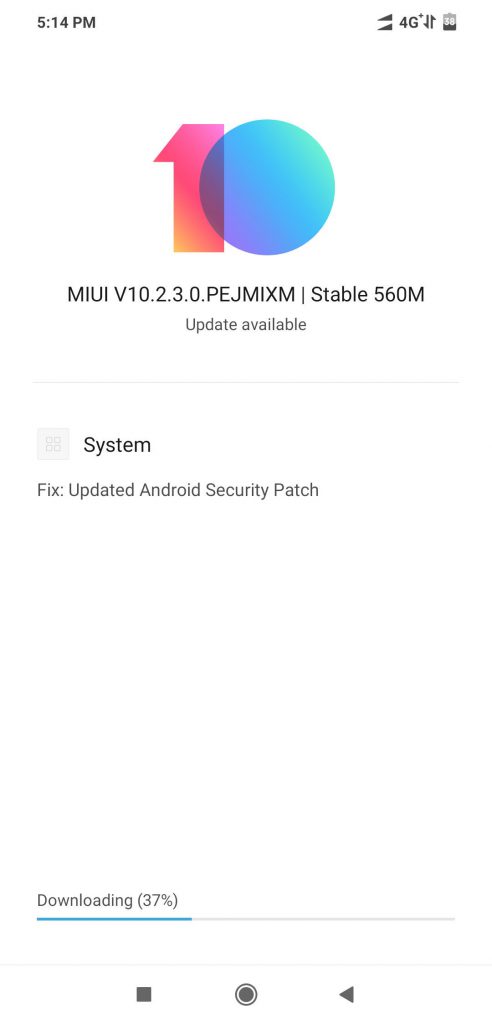
In one of our previous article, we mentioned about the beta 9.3.7 update for Poco F1. Take a look here to read more about it.
Readers can also download the update packages from the article, if manual flashing is their preference.
We speculate that Xiaomi will introduce the ‘Persistent Lockscreen’ feature in stable branch soon, possibly via MIUI 11 update.
Are you using MIUI beta? Do you think it is a worthwhile feature? Comment below.
PiunikaWeb is a unique initiative that mainly focuses on investigative journalism. This means we do a lot of hard work to come up with news stories that are either ‘exclusive,’ ‘breaking,’ or ‘curated’ in nature. Perhaps that’s the reason our work has been picked by the likes of Forbes, Foxnews, Gizmodo, TechCrunch, Engadget, The Verge, Macrumors, and more. Do take a tour of our website to get a feel of our work. And if you like what we do, stay connected with us on Twitter (@PiunikaWeb) and other social media channels to receive timely updates on stories we publish.



