We are very happy to announce that #Pinebook - our #arm #laptop - is going back into production and the BTO will resume shortly. For now, only the production of 11.6" model resumes. It will be priced at $99. Production resumes per popular demand and as community service. pic.twitter.com/Wpt0S73vjX
— PINE64 (@thepine64) July 2, 2018
Raspberry Pi redefines embedded computing for the masses. It can be the beginner’s step towards modern computing or the programming playground for kids or a handy tool for prototyping IoT gadgets.
In fact, the RPi kickstarted the new genre of SBC (single board computer). Since its inception, RPi encourages hobbyists to break the limits. Energy efficient ARM based PCs like Pinebook are direct descendents of Pi and it’s clones.
These ARM based SBCs primarily run Linux based operating systems. Mainstream distros like Ubuntu or SUSE are readily available. Moreover vendors and enthusiasts often come up with new customized OS to suit their needs.
Windows fans may find the situation a little bit difficult. Yes, there is an exclusive version of Windows for Raspberry Pi and similar boards. Dubbed as Windows 10 IoT Core, this stripped-down edition of Windows 10 is intended for developers only (unfortunately).
Booting a standard Windows installation on RPi is not a straight forward job. To keep things simple, Raspberry Pi does not feature a traditional firmware interface (BIOS/UEFI) found on everyday PCs. The boot process is extremely simple, but incompatible with typical Windows boot mechanism.
RaspberryPiPkg is an independent community driven initiative to bring x64 ARM64 Tianocore UEFI support for Raspberry Pi. The development is mature enough to boot (almost) vanilla x64 ARM64 UEFI Linux and BSD family of operating systems.
A particular segment of the people associated with the project tried to bring Windows support. Call it a coincidence, devs from #DesktopOnLumia have also contributed towards the process of porting.
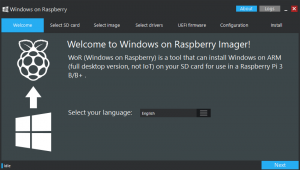
With the assistance of persons like Ard Biesheuvel, Googulator, Bas Timmer and driver1998, Windows on Raspberry imager was born. Although it is far from being stable, experienced users can follow the guides and prepare a full fledged ARM64 Windows 10 image that can boot on Raspberry Pi 3 Model B and B+.
As a part of Windows on ARM (WoA) Project, DesktopOnLumia devs want to enhance the end-user experience. José Manuel Nieto AKA SuperJMN has created a new tool, named WoA Installer for Raspberry Pi 3.
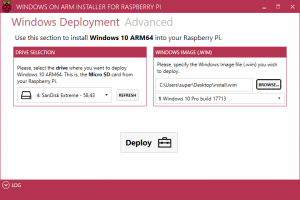
Tool designed with simplicity in mind. It just works® Recommended if you don’t want to worry about drivers, UEFI and other advanced options.
The team has also revealed their brand new website (pi64.win) to discuss about booting Windows 10 on RPi and similar SBCs in future.
Hello world! This is our new super site: https://t.co/UaBkIBpu6Bhttps://t.co/UaBkIBpu6B It's all about Windows 10 + Raspberry Pi. What are you waiting for? Join us and stay tuned. This project rocks!
— José Manuel Nieto Sánchez (@SuperJMN) February 6, 2019
Kudos @TmmMcci @WhatAintInside! pic.twitter.com/seMRiwK3n8
The new installer is designed for simplicity. Users need to grab the generic ARM64 image of Windows 10 from Microsoft’s server, download the readymade driver package and run the tool.
While most of the hardware components are working, inbuilt WiFi is a notable exception. Common programs should work, thanks to the x86 emulation.
Given the low configuration of Raspberry Pi, it may not be capable of handling large and complex applications.
Have a spare Pi and some free time to experiment? Comment below.
PiunikaWeb is a unique initiative that mainly focuses on investigative journalism. This means we do a lot of hard work to come up with news stories that are either ‘exclusive,’ ‘breaking,’ or ‘curated’ in nature. Perhaps that’s the reason our work has been picked by the likes of Forbes, Foxnews, Gizmodo, TechCrunch, Engadget, The Verge, Macrumors, and more. Do take a tour of our website to get a feel of our work. And if you like what we do, stay connected with us on Twitter (@PiunikaWeb) and other social media channels to receive timely updates on stories we publish.



