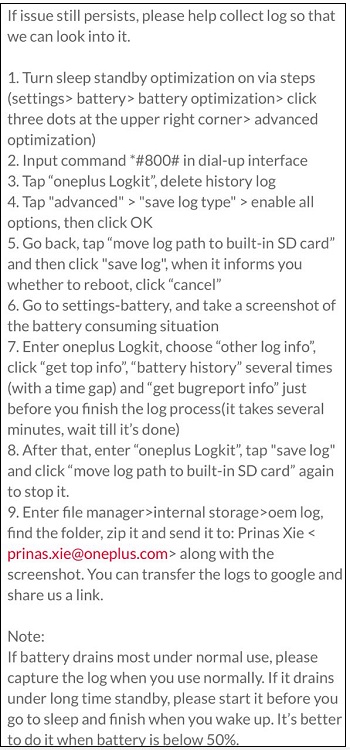It’s a well known fact that every software/firmware update takes time to settle down – a few days usually. During this period, it’s normal if battery drains quickly compared to how it was before the update.
But there are times, when abnormal battery drain doesn’t go. That’s when the user experience goes downhill. In these situations, you need to try out some workarounds, and if nothing helps, then approaching the device manufacturer is the last option.
If you are a OnePlus 6 user who is facing the battery drain problem, we have a useful guide for you, telling you what all potential fixes you can try, and if needed, what’s the fastest way to approach OnePlus over this issue.
Workarounds that may fix OnePlus battery drain
Following is a small list of workarounds that has worked for some users facing the same problem on their OnePlus 6.
Workaround 1
-
1. Head here: https://downloads.oneplus.com/
2. Select the latest OnePlus 6 stable ROM that’s available (5.1.11 as of now)
3. Download the file.
4. Move file from download folder to Storage > Internal Storage directory.
5. Go to recovery and wipe cache.
6. Reboot the device.
-
7. Go to settings > System Update.
8. Select settings icon (top right corner).
9. Select local upgrade.
10. Select the downloaded file and start the update.
11. Follow the instructions and Reboot.
12. Repeat step 5.
You might also want to read this coverage of ours.
Workaround 2
Here’s what another user shared:
For battery performance, some settings you can try. I can easily get a full day meaning a minimum of 24 hrs, with 7-8 hrs. of screen on time.
-
1. Use dark theme.
2. Use battery Optimization enable for all Apps.
3. Use deep clear in Setting->Advanced->Recent App Management->Deep Clear.
4. No extra UI App and can also use a dark wallpaper for both home and lock screen.
5. Face Unlock-> I don’t think of its much use, also not very secure. Its always running in background and eating RAM and battery, so u can disable it also.
Workaround 3
Here’s a workaround shared by someone who is on the latest OxygenOS 5.1.11 build.
I’ve found a way to dramatically improve battery life on the OnePlus 6 by accident. As many of you know, battery life has gotten worse on 5.1.11 for many, including me. I’ve tried various methods including installing (Greenify), turning off certain features, etc.
Last Wednesday, I turned on Data Saver because my quota was almost due. Since then, I’ve noticed significant battery improvements. I’ve been observing just to make sure that the results I’m getting are consistent before making a claim, and it did. Standby battery usage is now a 1 to 2 percent drop as supposed to 9 to 10 percent at a time spend of 7 to 8 hours. Screen on time has also improved by more than an hour.
So for those struggling with battery life on 5.1.11, try this. A little disclaimer though, I can’t guarantee this will work for you as well as it did for me cause you know, there’s a lot of different factor that come into play when it comes to battery life
What OnePlus officially suggests
Following are the steps suggested by a OnePlus Bug Hunting team member on the company’s official forum.
1. Turn the phone off.
2. Hold Power and Volume Down
3. English (or pick any language that you want)
4. Wipe data & cache
5. Wipe cache
6. Yes
7. Reboot
How to get in touch with OnePlus over battery drain
In an unfortunate situation, when none of the above shared workarounds are successful in fixing battery drain on your OnePlus 6, you need to capture logs and share with the company. Here’s how to do that:
Here’s the link to this post in case you want to read related details as well.
Do let us know your battery drain experience in case you try out any of these way outs. And keep us in if you end up contacting the company. Also, feel free to drop a comment if you have any workarounds (other than the ones discussed in the story) to fix the OP6 battery drain problem.
P.S. For those who wish to take a look at what other users have to say/share about the battery drain issue on OnePlus 6, you can yourself take a look at this long, really long (about 500+ pages) thread on battery/heating issues and tips at the company’s official help forum.
NOTE: Head here for more OnePlus-related news and stories.
PiunikaWeb is a unique initiative that mainly focuses on investigative journalism. This means we do a lot of hard work to come up with news stories that are either ‘exclusive,’ ‘breaking,’ or ‘curated’ in nature. Perhaps that’s the reason our work has been picked by the likes of Forbes, Foxnews, Gizmodo, TechCrunch, Engadget, The Verge, Macrumors, and more. Do take a tour of our website to get a feel of our work. And if you like what we do, stay connected with us on Twitter (@PiunikaWeb) and other social media channels to receive timely updates on stories we publish.
>